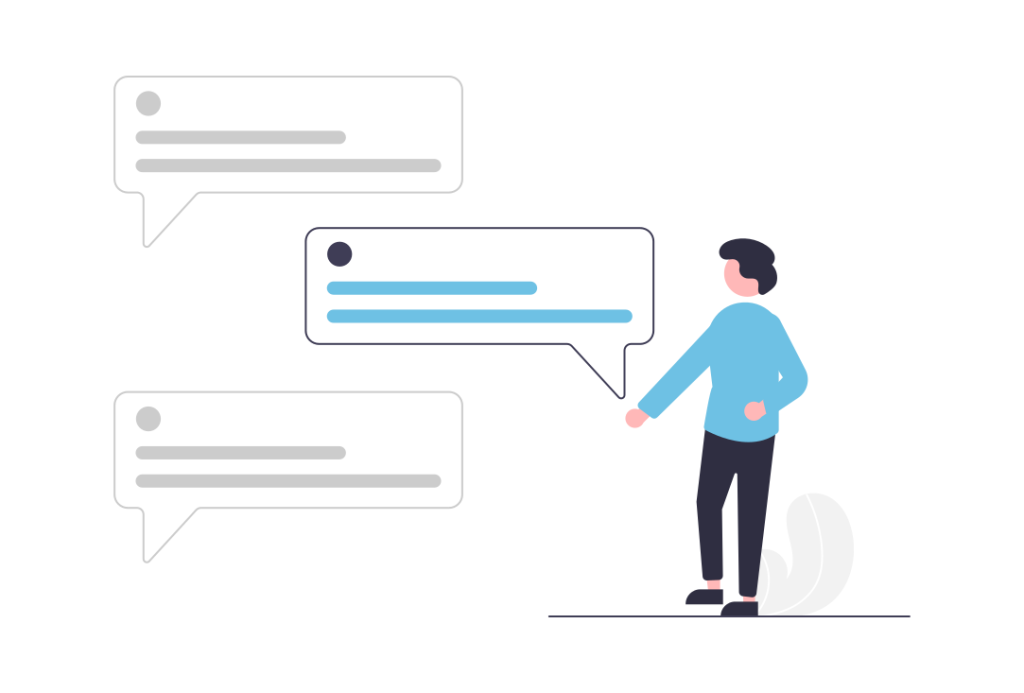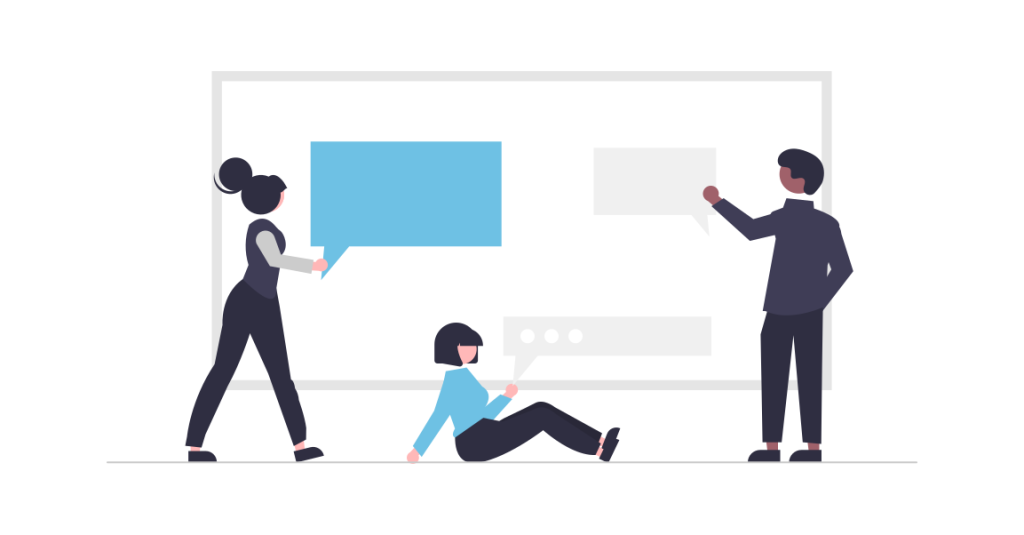In the rapidly evolving field of mobile app development, providing an impeccable user experience is an absolute must. Today’s users want flawless operation, user-friendly interfaces, and error-free software. Robust testing and efficient debugging techniques are essential to meeting these needs. We’ll discuss the essential elements of testing and debugging in mobile app development in this blog post to guarantee the delivery of a flawless, high-quality final result.
The Importance of Testing
User Satisfaction
Applications that don’t live up to the user’s expectations are quickly abandoned. Thorough testing ensures a good user experience by assisting in the identification and correction of problems.
Brand Reputation
An unreliable app might damage a company’s reputation. Users’ trust is increased when the app is regularly tested to make sure it meets the brand’s quality requirements.
Compatibility
It might be difficult to ensure compatibility because there are so many different devices, operating systems, and screen sizes. Extensive testing guarantees a consistent experience across multiple systems and aids in identifying compatibility problems.
Security Concerns
Sensitive user data is handled by mobile apps often. Thorough security testing is necessary to find and address vulnerabilities and protect user data from harm.
Testing Strategies for Mobile Apps
Unit Testing
To validate individual parts and functions, start with unit tests. This method aids in the early detection of problems during the development phase.
Integration Testing
Integration tests ensure that the app’s many parts function as a cohesive whole. This testing stage finds problems with data transfer and module-to-module communication.
Functional Testing
Functional testing evaluates the functionalities of the software in comparison to predetermined standards. It encompasses user workflows, user interface interactions, and makes sure that the software works as intended.
Performance Testing
Evaluate the app’s scalability, performance, and responsiveness in different scenarios. Performance testing guarantees that the application operates at peak efficiency even with high user loads by locating bottlenecks.
User Interface (UI) Testing
Verify the UI elements of the app to make sure they are responsive and aesthetically pleasing. UI testing facilitates the identification of problems with overall user experience, design, and layout.
Debugging Best Practices
Use Debugging Tools
Use the integrated development environment’s (IDE) debugging capabilities to quickly find and address code problems. To comprehend the code’s execution flow, go through it, check variables, and set breakpoints.
Logs and Error Tracking
Enable thorough logging across the entire application to monitor the execution flow and record error messages. Use error tracking tools to get alerts in real time when there are problems in production.
Reproduce Bugs Consistently
Developers need to regularly recreate bugs in order to debug them successfully. Compile details about the processes that led to the bug, the specs of the device, and any particular circumstances needed for the bug to occur.
Version Control
Use codebase version control tools like as Git to monitor changes. This facilitates the process of tracking down the source of a problem and fixes it.
Collaboration
Encourage cooperation between testers, developers, and other stakeholders. A speedy resolution depends on effective communication regarding issues that have been recognized, their severity, and possible solutions.
Conclusion
In order to provide a faultless product in the highly competitive world of mobile app development, testing and debugging are essential tasks. Development teams may guarantee that their mobile apps satisfy the highest standards of quality and give customers a smooth and delightful experience by implementing a strong testing plan and using efficient debugging techniques. Maintaining adherence to these guidelines will be crucial for mobile applications’ survival and success in an ever-evolving digital environment as technology advances.
Click Hereto understand how to built mobile apps