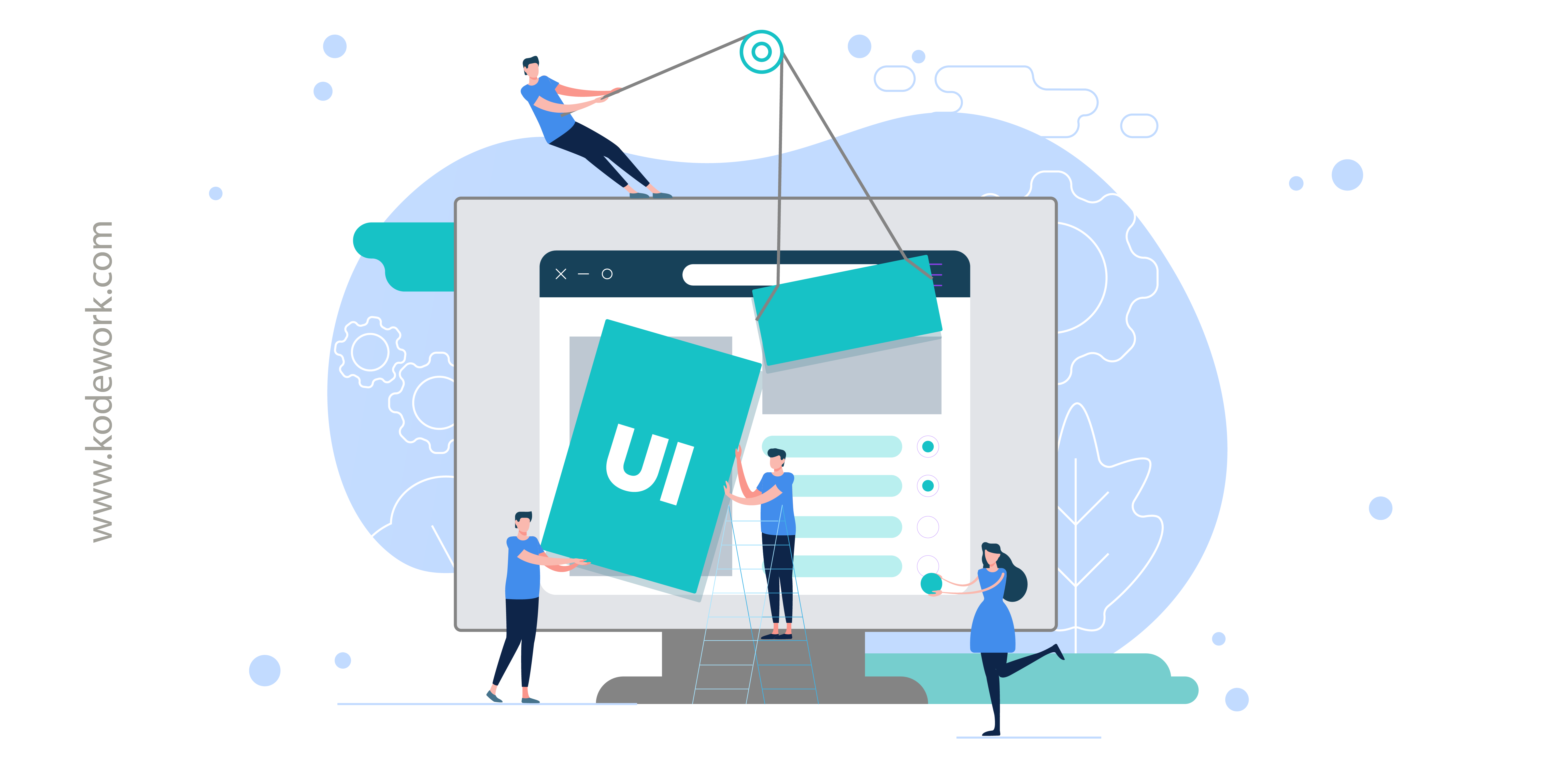
Websites and apps are designed for many different reasons. Some of the best selling or most useful apps have been successful mainly because of their unique proposition to the user. But no matter how ‘unique’ these apps are in design or functionality, they all have a few things in common that make the user interface appealing, and the user experience engaging.
When designing a great UI, designers like the team from Kodework in Norway look for local as well as global influences. It helps that we have offshore offices in India that help expand our design space. Yet, regardless of who the client is and where a project comes from, here are four UI design techniques that we use, to ensure that we have a successful design, and a happy client. These techniques tie in with the broader concept of UI UX design, which you can read about in our Comprehensive Guide to UI UX Design.
Keyboard Shortcuts
With the increase in mobile dependency, most designers gravitate towards interactive elements that touch display users will find convenient. However, there are many users who may want to use a computer-based version of the application – messaging apps like Slack are a great example. This is also especially true with regards to web apps, since all they require is a browser to work, hence the hardware can change with the app remaining the same, just scaled to fit the screen size. In these cases, it’s a good idea to incorporate usable keyboard shortcuts to improve usability and increase productivity. It also allows users to easily get their work done while improving workflow.
Advertising Features
We’re not talking about running ads here. In this technique, we’re talking about advertising the features of the app. Have you ever launched a newly installed app, and the first thing you see, is a translucent screen with pointers telling you what the different buttons on the app’s UI do? Or better yet, have you been greeted with a swipe through of the features that the app has before you reach the actual interface? Integrating these tutorials and having them easily accessible through a help function greatly improves the user experience for first-time installations or upgrades.
Colour-coded Content
Using a colour-coded list makes perfect sense. Depending on the client’s requirement, an application UI design could require you to show files, tasks or messages on the home page. If all these items are displayed in one list, it might look confusing. Colour coding of content helps users to visually distinguish between the different elements in the app’s UI. To do this, the designer needs to simply place the text label within a coloured box. The choice of colour should not be random, however. In order to be effective, one colour should be assigned to each function or list.
Sign-up forms
Most applications today require a user to sign-up before using the app. While earlier the signup process required users to type in a lot of information, including their name, email address, phone number, country, etc, now there are APIs available from Facebook or Google that can make the sign-up process easier. If, however, the client is not willing to use Facebook or Google for its sign-in process, the UI designer can opt to have a more concise sign-up form consisting of just a username and email address. The rest of the information can be collected later.
By keeping these basic techniques in mind while designing the UI of an app or website, you can greatly improve the user experience. If you have a project that requires a slick UI or UX design, you can reach out to the professionals at Kodework in Norway by clicking here. You can also visit us at www.kodework.com. Find out more about the exciting world of UI UX design by checking out our Comprehensive Guide to UI UX design.

