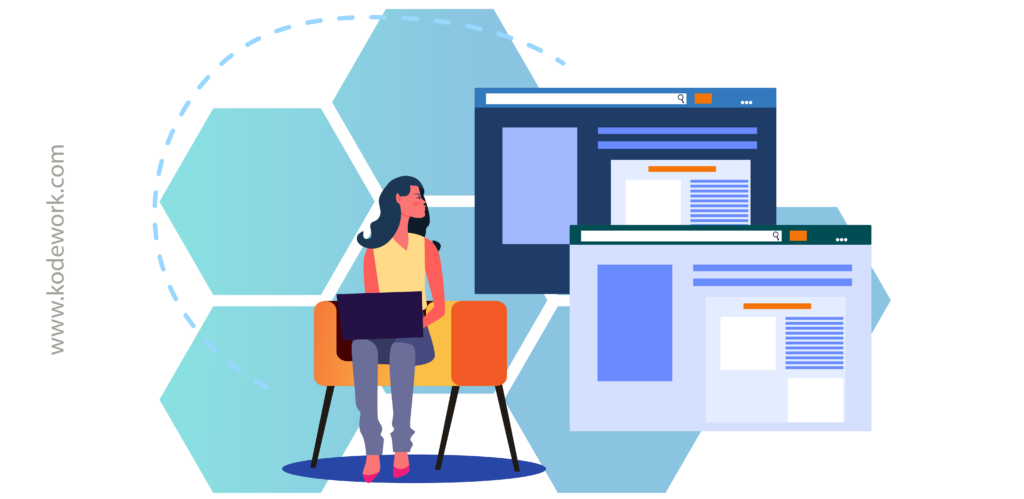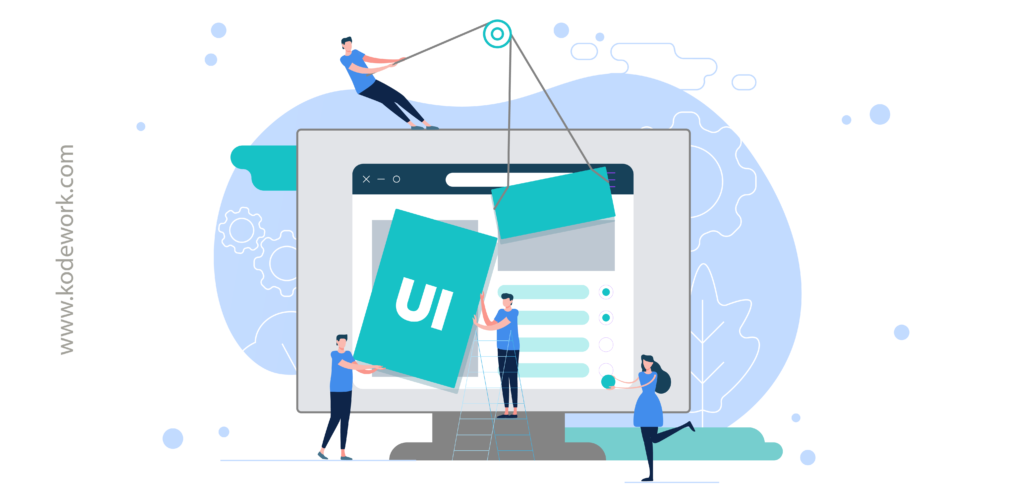The user experience, or UX of an app or website, is the other side to the UI UX coin. While at times the UI and UX designer is the same person, more often than not they work in two separate teams. Whatever the case may be, whether you’ve designed the UI yourself, or it was given to you by a coworker, you now have to bring this design to life by creating the user experience. What does this button do? Does the menu open with a swipe? Where will this form go after it is submitted? These are just a few of many questions that a UX designer needs to keep in mind.
So, in order to build the perfect user experience, our expert designers at Kodework in Norway, along with their offshore counterparts in India, have compiled these 7 tips to help you get your UX design off the ground. This short article is a part of the larger concept of UI UX design, which you can read about in our Comprehensive Guide to UI UX design.
1. UX Requirement Gathering
It’s important to understand the needs of the client and be very clear about it from the beginning. Sure there may be a few changes along the way, but the overall user experience needs to be understood by everyone involved before work commences. A great way to do this is to have a walkthrough meeting with the UI UX designers and the client, after which a ‘Scope Of Work’ is created so that everyone is literally on the same page.
2. UX Task Analysis
It’s rather easy to imagine how an app or webpage may function in an ideal world, however, how we’d like an app to behave may not necessarily complement the functionality. This is why a thorough task analysis is carried out on the initial UI design in order to indicate if, in its current state, the design is able to perform the tasks that the client is looking for. If it isn’t, tweaks are made to the design before going forward.
3. UX Information Architecture
This is where the app or website starts taking shape. There are many different ways a user can navigate through a particular design. A button might reveal a menu, or take you to a different part of the app or website. A swipe right on the main screen of an app might reveal a navigation menu or take you back to the previous page. In this stage of the UX process, it’s important to cover the information flow through the UI design. During the Information Architecture phase, we will choose what visualization techniques to use, the UI interaction style that is needed, and finally, select a design pattern.
4. UX Prototyping
Once you have all the information required, it’s now time to build your app or website. Creating a mockup or wireframe is the first step in the design process. It helps to figure out where all the various UI design elements go. Once a solid wireframe is in place, the UX designer can go about creating a testable prototype, complete with interactive screens and elements. This will give all the stakeholders involved an idea of how the app or website is progressing, and allow for initial usability testing to commence.
5. UX Usability Check and Testing
This tip follows swiftly from the prototyping phase, where the UI designers have a chance to find out what a viewer will perceive. During this phase, several user tasks are tested to check for any errors or problems. Changes are made to the UI design if the user experience is not what was initially discussed.
6. UX Graphical Design
This is where the final look and feel of the website or app is conceived. Everything that the UI designers had in mind, along with the concepts shared by the client come together at this stage. The various aspects of illustration, photography, typography and problem-solving are tested to decide on the final elements. After the app or website is completed, it is ready for final testing and quality analysis. This is often handled by a separate team, or in some cases by the client directly.
7. UX Software Maintenance
This may not sound like a stage in the UX design process, but it’s a very important tip to keep in mind. Due to changing architectures or OS and device policies, sometimes an app may not function as it did initially. There’s also a chance that certain bugs may have slipped through the testing process, which is why it is always a good idea to carry out continuous maintenance on apps and websites, long after it is deployed. This allows for upgrades, bug fixes, or feature changes as and when required.
We hope these 7 tips help you create a better User Experience for your clients. Alternatively, if you have a project that requires a slick UI or UX design, you can reach out to the professionals at Kodework at www.kodework.com. Find out more about the exciting world of UI UX design by checking out our Comprehensive Guide to UI UX design.